NFC Explained and here's some cool features your Smartphone can use it to do.
Just like our old boy Bluetooth and Wi-Fi, a particular feature gaining popularity in smartphones today is certainly the NFC Technology. NFC (Near field communication) is a short-range high frequency wireless communication technology that enables the exchange of data between devices over a relatively short distance(like 7-10cm). Originally a flagship quality, this feature has found it's way to mid-range and even budget segments. So without further time leverage let's jump right in to the definition.
1.0: What's NFC?:
NFC was actually derived from Radio-frequency identification (RFID), which used electromagnetic fields to automatically identify and track tags attached to objects. Credit cards branded with pay pass or pay wave utilize RFID technology to make wireless payments. Even smart doors and tollgates ruse RFID. But the difference here is that RFID uses a Read-Only process which basically means that the information sent from your card to the reader cannot be reversed or returned. In this case, it is said to be just one way. A one way mechanism is certainly not enough for majority of our wireless actions such as chatting and sending photos. This is where NFC comes in. It builds on the existing process and allows for a complete two way transfer of information between devices. Using this explanation, NFC devices can be classified into passive and active devices.
1.1: Passive NFC devices:
As said above, passive NFC devices rely on a one way system, which means they can send data to other NFC devices but cannot process any of the data. Here, they require no power source and cannot connect to other passive devices. Some are NFC price tags on items, stickers or posters, advertisements and interactive signs.
1.2: Active NFC devices:
Active devices unlike their passive counterpart can both read and process data gotten from other NFC sources. Although some might need a power source in order to achieve this. Transport card readers and wireless payment terminals are examples of active NFC devices, but Smartphones are certainly the most common.
2.0: How does NFC work?:
NFC is just another communication protocol, similar to the Wi-Fi and Bluetooth. All these are united by the fact that they send information wirelessly over radio waves. The technology used in NFC is based on the RFID (Radio-frequency identification) mechanism which used electromagnetic induction in order to transmit information. NFC can induce electric currents within passive components as well as just send data. This shows that passive devices don’t require their own power supply. They can instead be powered by the electromagnetic field produced by an active NFC component when it comes into range. Wireless charging and reverse charging is based on the same mechanism. Although NFC doesn't generate enough inductance to charge devices.
2.1: How to know if my Smartphone has NFC?:
To know if your mobile phone has this specification, you can simply check the drop down tile to see if the icon is there. If not you can check the connectivity settings to see if the feature is hiding there. You can also consider running through the specs of your phone too. There's a Website called www.nfcworld.com that keeps good track of all NFC enabled devices.
2.2: Transmission frequency of NFC:
The transmission frequency of an 802.11 standard Wi-Fi is about 900 megahertz to 2.0Ghz. Similarly, the frequency for data across NFC is 13.56 megahertz. You can send data at either 106, 212, or 424 kilobits per second. Although a bit slower than Wi-Fi, its quick enough for normal file transfers.
2.3: Modes of transmission:
In order to specify the type of data or information to be processed and sent, these modes of transmission are used:
Reader/writer (e.g. for reading tags in NFC posters)
Card emulation (e.g. for making payments)
Peer-to-peer (e.g. for file transfers)
3.0: Interesting ways we can use the NFC feature with our Smartphones:
Certainly NFC is a really cool feature in our mobile phones today. Here are some cool ways to make the best of NFC chips in our smartphones.
3.1: Make payments even if you've forgotten your wallet at home:
If you run out of hard cash, or you forgot your wallet containing your ATM card, your phone can remember your ATM/debit card details. Additionally, waving or taping your phone against an NFC-enabled point of sale terminal can enable you to seamlessly make payments, reducing the need for physical cash.
3.2: Give out your phone number and contacts:
If you're a lady who doesn't mind giving a real number to someone, or a guy who doesn't have time to punch in digits or say them, NFC is a good way of giving out your contacts .
To do this Just navigate to a contact in your address book (it can be yours or somebody else's), then press your phone to the recipient's. When your phone says “touch to beam”, just tap the display. It also works for email addresses and Facebook names!
3.3: Give directions:
You might be lost or need to find the nearest shopping mall or store, or you might be the one giving directions to someone. Instead of traditionally pointing and twisting your hands NFC can help you give easy directions with goggle maps. Use Google Maps to create some directions, then slap your phone against another. Works like a charm.
It can also be used to direct people to your favourite apps! With NFC just clap your phones together and you can direct them to the play store to get your selected apps and games.
3.4: Get huge discounts on items due to patronising:
 |
| A Swedish supermarket with NFC price tags |
Its a well known fact that in large stores price tags are stored in NFC chips. You can check the prices by swiping your phone at them and subsequently get the up to date price of the particular product. Also loyalty cards can be given out, and you can have these details stored on your smartphone. When next you enter the store, the card will recognize you and give you large discounts of items. Yes, buy your favourite loafers with just a swipe of your phone.
3.5: Update your apps, lists and details:
NFC makes it possible to update apps and details without having to manually do so. Walking into a bank for example, can update their banking app, and walking into a restaurant can update their menu and so on.
3.6: Send pictures and documents:
WhatsApp, Xender and Facebook aren't the only ways to send pictures on smartphones. If you're sending a sensitive picture, and you need more security, then NFC is great for the job. To do this open the picture in the gallery and simply clap the phones together.
As for documents you can send PDFs and Word documents easily with NFC.
3.7: Make secure payments with Google pay, Samsung pay and Apple pay:
NFC can be used to make secure payments on your smartphone or even your smartwatch. All use NFC but work differently. For Google, download the Google pay application and input your details to use it at any NFC enabled payment terminal.
3.8: Make and connect with interesting NFC tags!:
Yes, you can also make an NFC tag. To do this just get an empty NFC tag or a re-writable tag. Then download an NFC tag application(Like trigger) from the Play store. Different tags have different information on them and provide interesting outputs when interacted with. Your tag can remind you about a newly released episode, stop or play your favourite music or even remind you to get your wallet before leaving the house! The possibilities are yours to make!
4.0: NFC vs Bluetooth: Which is better?:
NFC and Bluetooth are very different technologies used for the same work which is data transfer. NFC is a lower range bandwidth provider while Bluetooth is a larger ranger bandwidth provider.
4.1: Advantages of NFC over Bluetooth:
1.) NFC doesn’t require pairing with other devices that Bluetooth does. This makes NFC faster than Bluetooth. NFC can be used an anonymous technology which doesn’t have any kind of record that Bluetooth has after sharing any kind of data through it.
2.) NFC needs little to no power, hence power consumption is lower than Bluetooth.
3.) NFC is generally considered more safer than Bluetooth due to its relatively short distance, hence is perfect for payments and exchange of details.
4.) NFC is definitely more faster than Bluetooth, with a speed of more than 10 times.
4.2: Advantages of Bluetooth over NFC:
1.) Bluetooth has a more wider range, which results in generally more capabilities.
2.) Bluetooth can still be used for wireless headsets and speakers, although NFC enabled devices are getting increasingly popular.
3.) Bluetooth technology with the BLE(Bluetooth low energy) update makes the power consumption lesser than NFC.
So that ends our article on NFC. What do you think of it? better than Bluetooth, more secure? Or are you skeptical about it? Share your thoughts.








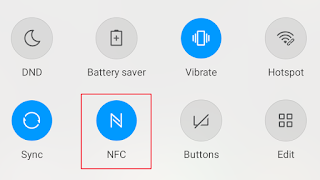











No comments